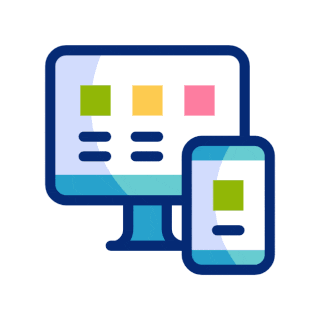
Website Development, Content and User Experience:
Website Planning and Client expectations
This is an overview of the essential aspects of website planning, design, and technical optimization to help you build a successful online presence for your business. From laying the foundation with clear goals and target audience insights to designing for user engagement and mobile optimization, to building for high performance and security, these steps, tips, and tools will guide you through the process. By following these best practices and continually iterating and improving your website based on data and user feedback, you can create a website that not only looks great but also drives measurable results for your business. Whether you’re launching a new website or optimizing an existing one, the key is to stay focused on your users’ needs and your business goals, and to approach your website as a living, evolving asset that requires ongoing care and attention.

Laying the Foundation: A Step-by-Step Guide to Effective Website Planning
A successful website starts with a solid plan. Before diving into design and development, it’s crucial to lay the groundwork by defining your goals, understanding your target audience, and selecting the right tools and platforms for your needs. In this section, we’ll walk you through the essential steps of website planning, from setting clear objectives to choosing the perfect Content Management System (CMS) or website builder. By following these guidelines, you’ll be well on your way to creating a website that not only looks great but also delivers measurable results for your business.
How to:
- Define your website’s purpose and goals, such as driving sales, generating leads, or providing information to your target audience.
- Identify your target audience and create detailed buyer personas to guide your content and design decisions.
- Conduct a competitive analysis to identify best practices, opportunities for differentiation, and potential challenges in your industry.
- Create a sitemap and content plan that outlines the structure and hierarchy of your website, as well as the key pages and topics you’ll need to cover.
- Choose a domain name that is memorable, relevant, and easy to spell, and register it with a reputable domain registrar.
- Select a reliable web hosting provider that offers the right mix of performance, security, and scalability for your needs.
- Decide on a Content Management System (CMS) or website builder that aligns with your technical skills, budget, and long-term goals.
- Plan your website’s design and branding, including color scheme, typography, imagery, and overall aesthetic.
- Develop a content strategy that includes a mix of static pages, blog posts, and other engaging formats that align with your target audience’s needs and interests.
- Set clear milestones and deadlines for each stage of the planning process, and assign roles and responsibilities to your team members to ensure a smooth and efficient workflow.
Benefits:
- Increased efficiency and productivity: By planning your website carefully upfront, you can avoid costly mistakes, delays, and rework down the line, ultimately saving time and resources for your business.
- Better user engagement and conversions: A well-planned website that is tailored to your target audience’s needs and preferences is more likely to engage and convert visitors into leads and customers.
- Enhanced brand credibility and authority: A professional, well-structured website that clearly communicates your brand’s value proposition and expertise can help establish your business as a credible and authoritative player in your industry.
Tips:
- Use a tool like Figma, GlooMaps or Slickplan to create a visual sitemap and content hierarchy for your website.
- Leverage a domain name generator like Godaddy, Crazydomains, Namelix or Domainr to brainstorm and select the perfect domain name for your brand.
- Choose a reputable web hosting provider like Bluehost, HostGator, or SiteGround that offers reliable uptime, fast loading speeds, and strong security features.
- Consider using a popular CMS like WordPress, Drupal, or Joomla that offers a wide range of customization options and plug-ins to enhance your website’s functionality.
- Utilize a website builder like Squarespace, Wix, or Weebly if you have limited technical skills or resources and need a more user-friendly, all-in-one solution.
- Use a project management tool like Asana, Trello, or Basecamp to assign tasks, track progress, and collaborate with your team throughout the planning process.
Fast Q&A’s:
How long does the website planning process typically take? A: The length of the planning process can vary depending on the size and complexity of your website, but it’s generally a good idea to allocate at least 4-6 weeks to ensure that all key decisions are made thoughtfully and strategically.
Do I need to have all of my content ready before starting the planning process? A: No, while it’s helpful to have a general idea of the types of content you want to include on your website, you don’t necessarily need to have all of your content fully developed before beginning the planning process. Your content plan can evolve and be refined as you move through the different stages of planning and development.
How much should I budget for website planning and development? A: Your budget will depend on factors such as the size and complexity of your website, the platforms and tools you choose, and whether you decide to work with a professional agency or freelancers. As a general rule of thumb, it’s a good idea to allocate at least a few thousand dollars for a basic small business website, and over ten thousand for larger or more complex projects.
Should I use a CMS or a website builder? A: Need a flexible, customizable website? A Content Management System (CMS) like WordPress offers extensive options, but requires some technical know-how. Prefer a user-friendly, all-in-one solution? Website builders like Squarespace are easy to use but limit design and functionality. Importantly, WordPress sites can be easily transferred and hosted elsewhere, while website builders often restrict this, potentially forcing a future rebuild.
How often should I update my website once it’s launched? A: It’s important to regularly update your website with fresh content, design tweaks, and functionality improvements to keep it relevant and engaging for your audience. At a minimum, aim to review and update your website at least once a quarter, or more frequently if you have a blog or other dynamic content.
What if I need to make changes to my plan during the development process? A: It’s natural for plans to evolve and change as you move through the development process and gain new insights and feedback. Just be sure to communicate any changes clearly to your team and stakeholders, and adjust your timeline and budget accordingly to avoid scope creep or delays.
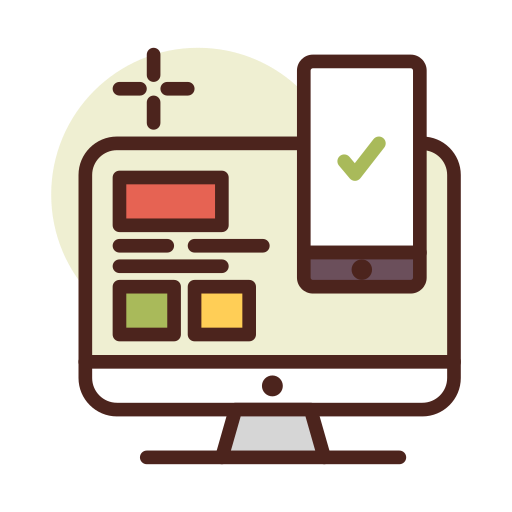
Designing for Success: Key Principles of UI, UX, and Mobile Optimization
How to:
- Start by conducting user research to understand your target audience’s needs, preferences, and behaviors, and use these insights to inform your design decisions.
- Create a clear and intuitive navigation structure that helps users easily find the information they need and move through your website logically.
- Use a consistent and visually appealing color scheme, typography, and imagery that aligns with your brand identity and resonates with your target audience.
- Optimize your website’s layout and content for readability and scannability, using headings, subheadings, bullet points, and whitespace to break up text and guide users’ attention.
- Ensure that your website is fully responsive and mobile-optimized, using a mobile-first design approach and testing your site on a range of devices and screen sizes.
- Pay attention to page load speed and performance, optimizing images, minimizing code, and leveraging caching and compression techniques to ensure fast and smooth loading.
- Incorporate clear and compelling calls-to-action (CTAs) throughout your website to guide users towards desired actions, such as making a purchase, filling out a form, or contacting your business.
- Use high-quality, relevant images and videos to engage users and convey your brand’s message and personality.
- Conduct usability testing and gather user feedback regularly to identify areas for improvement and optimize your website’s UI and UX over time.
- Stay up-to-date with the latest design trends and best practices, and continuously iterate and refine your website’s design to ensure that it remains fresh, relevant, and effective.
Benefits:
- Increased user engagement and loyalty: A website with a strong UI and UX is more likely to engage and retain visitors, encouraging them to spend more time on your site, explore your content and offerings, and return in the future.
- Higher conversion rates and revenue: By designing your website with clear CTAs, intuitive navigation, and mobile optimization, you can guide users towards desired actions and increase the likelihood of conversions and sales.
- Enhanced brand reputation and differentiation: A well-designed website that reflects your brand’s unique identity and values can help you stand out from competitors, build credibility and trust with your target audience, and establish your business as a leader in your industry.
Tips:
- Use a tool like Adobe XD, Sketch, or Figma to create wireframes and prototypes of your website’s layout and design.
- Leverage a UI kit or design system like Material Design or Bootstrap to ensure consistency and efficiency in your design process.
- Utilize a tool like Google Fonts or Adobe Fonts to select and pair typography that is legible, attractive, and aligned with your brand identity.
- Use a tool like Smush, TinyPNG or ImageOptim to compress and optimize images for faster loading times.
- Implement responsive design frameworks like Bootstrap or Foundation to ensure that your website is fully mobile-optimized and looks great on any device.
- Conduct usability testing with tools like UserTesting or UsabilityHub to gather feedback and insights from real users and identify areas for improvement.
Fast Q&A’s:
What’s the difference between UI and UX design? A: UI (user interface) design focuses on the visual and interactive elements of a website, such as color, typography, buttons, and icons. UX (user experience) design, on the other hand, encompasses the entire user journey and aims to create a seamless, intuitive, and enjoyable experience for users across all touchpoints.
How important is mobile optimization for my website? A: With the majority of internet traffic now coming from mobile devices, mobile optimization is no longer optional but essential for any website. A mobile-friendly website not only provides a better user experience but can also improve your search engine rankings and drive more traffic and conversions.
How can I improve my website’s page load speed? A: There are several strategies for improving page load speed, including optimizing images, minimizing code, leveraging caching and compression, and using a content delivery network (CDN). Tools like Google PageSpeed Insights and GTmetrix can help you identify specific areas for improvement.
Should I use a pre-designed template or build my website from scratch? A: The choice between a template and custom design will depend on your specific needs, budget, and timeline. A pre-designed template can be a cost-effective and efficient option, especially for small businesses or those with limited design resources. However, a custom design allows for greater flexibility, originality, and alignment with your brand identity.
How often should I update my website’s design? A: While there’s no hard and fast rule for how often to redesign your website, it’s generally a good idea to refresh your design every 2-3 years to keep up with changing trends, technologies, and user expectations. However, smaller design updates and improvements can and should be made more frequently based on user feedback and analytics insights.
What if I’m not satisfied with my website’s design? A: If you’re not happy with your website’s design, it’s important to identify the specific areas for improvement and communicate them clearly to your design team or agency. Be open to feedback and suggestions, and don’t be afraid to iterate and test different options until you find a design that meets your needs and goals.

Building for Performance: Technical Requirements for a High-Speed, Secure Website
While design and content are crucial aspects of a successful website, the technical foundation is equally important. A website that is slow, insecure, or difficult to maintain can frustrate users, damage your brand reputation, and hurt your search engine rankings. In this section, we’ll dive into the technical requirements for building a high-performance website, from optimizing speed and security to avoiding common pitfalls and ensuring a smooth launch.
How to:
- Choose a reliable and fast web hosting provider that can handle your website’s traffic and resource needs, and offers strong uptime guarantees and customer support.
- Optimize your website’s code and structure for speed and performance, minimizing HTTP requests, leveraging caching and compression, and using minification techniques to reduce file sizes.
- Implement a Content Delivery Network (CDN) to serve your website’s static files from multiple locations around the world, reducing latency and improving load times for users.
- Ensure that your website is fully secured with SSL/HTTPS encryption, preventing data breaches and protecting users’ sensitive information.
- Regularly monitor and test your website’s speed and performance using tools like Google PageSpeed Insights, GTmetrix, and WebPageTest, and address any issues or bottlenecks promptly.
- Implement a regular backup and disaster recovery plan to protect your website’s data and ensure quick recovery in case of any technical issues or security breaches.
- Conduct thorough quality assurance (QA) testing before launching your website, checking for broken links, functionality issues, and compatibility across different devices and browsers.
- Develop a detailed launch plan that includes pre-launch, launch, and post-launch tasks and responsibilities, and communicate it clearly to all team members and stakeholders.
- Monitor your website’s traffic, performance, and user behavior after launch using tools like Google Analytics, and use these insights to continually optimize and improve your site over time.
Benefits:
- Improved user experience and engagement: A fast, secure, and reliable website provides a better user experience, reducing frustration and bounce rates and encouraging users to spend more time and engage more deeply with your content and offerings.
- Higher search engine rankings and organic traffic: Search engines like Google prioritize websites that are fast, secure, and mobile-friendly, so optimizing your website’s technical performance can help improve your search rankings and drive more organic traffic to your site.
- Enhanced brand reputation and credibility: A website that is slow, insecure, or prone to technical issues can damage your brand’s reputation and credibility, while a high-performance website can help build trust and establish your business as a reliable and professional player in your industry.
Tips:
- Use a tool like Google Lighthouse or Pingdom to audit your website’s speed and performance and identify specific areas for improvement.
- Leverage browser caching and server-side caching techniques to reduce the number of requests and speed up page load times.
- Implement lazy loading for images and videos to improve initial page load times and reduce data usage for users.
- Use a tool like Let’s Encrypt or SSL For Free to obtain and install SSL/HTTPS certificates on your website.
- Utilize a version control system like Git to manage your website’s codebase and collaborate with developers and team members.
- Implement automated testing and continuous integration/deployment (CI/CD) processes to catch and fix issues early and streamline your development and launch workflows
Fast Q&A’s:
What’s the ideal page load time for a website? A: While there’s no one-size-fits-all answer, a good rule of thumb is to aim for a page load time of 2.5 seconds or less. Studies have shown that users start to bounce and lose interest in a website after just a few seconds of waiting.
Do I need to have SSL/HTTPS on my website? A: Yes, SSL/HTTPS is now considered a standard best practice for all websites, not just those handling sensitive information. It not only protects users’ data but also improves your search engine rankings and builds trust with users.
How often should I back up my website? A: The frequency of backups will depend on how often you update your website and how critical the data is. As a general rule, aim to back up your website at least once a week, and more frequently if you have a high volume of updates or transactions.
What should I do if my website goes down or experiences technical issues? A: The first step is to identify the specific issue and its root cause. From there, follow your disaster recovery plan and work with your hosting provider or development team to resolve the issue as quickly as possible. Be sure to communicate any downtime or issues clearly to your users and stakeholders.
How can I ensure that my website is compatible with different devices and browsers? A: The key is to use responsive design techniques and test your website thoroughly on a range of devices and browsers. Use tools like Browserstack or Sauce Labs to automate cross-browser and cross-device testing, and prioritize the most popular devices and browsers based on your website’s analytics data.
What if I’m not satisfied with my website’s performance after launch? A: If your website is not meeting your performance goals or user expectations, it’s important to identify the specific issues and prioritize them based on impact and feasibility. Work with your development team or performance experts to implement and test solutions, and continually monitor and optimize your website’s performance over time.
About:
My name is Matt Gall, I am a specialised business consultant with 15 years experience aiding businesses in growth and expansion. Whilst I have good business acumen, I view business with a digital analytical lense. I have advanced skills in search algorithms, website development, sales conversion optimisation and online demographic mapping. Additionally, I hold proficiency in market analysis, trend forecasting and brand positioning.

Matt Gall
matt@mattgall.com
61123465798
A registered Australian business.
Sitemap:
Home
Guide
Case Studies
Services
About
Contact
1. Title
1.1
1.2
1.3
1. Title
1.1
1.2
1.3
1. Title
1.1
1.2
1.3
1. Title
1.1
1.2
1.3
1. Title
1.1
1.2
1.3
1. Title
1.1
1.2
1.3
1. Title
1.1
1.2
1.3
1. Title
1.1
1.2
1.3
1. Title
1.1
1.2
1.3
